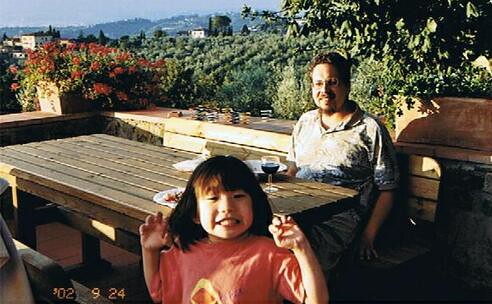🦋 Keyboard layouts
For a long time I was relying on HTML named entities for my accented characters -- whenever I needed to type é, I would enter in é. This works fine (as long as you're just composing web pages) but can get to be a pain, especially if you want/need to quote a passage in (say) Spanish. Well a few weeks ago I finally did the research for figuring out how to use alternate keyboard layouts -- turns out it's quite easy to enable "U.S. International" layout, which serves most of my typing needs. (Though it takes a little getting used to, always hitting space-bar after ", when I need to type a quotation mark rather than an umlaut.) The keyboard layouts I have enabled now are: - U.S. International -- this is my default layout.
- Turkish Q -- there are two Turkish layouts, "Q" is the easier to use. For next time I am reading Pamuk or similar, and need to type characters like "ğ" and "ı".
- U.S. Pinyin -- I downloaded this from neveroddoreven -- in case my dormant study of Mandarin picks back up.
If you want to enable U.S. International layout in Windows, follow the instructions at Microsoft's web site. Other layouts, the steps to follow are parallel -- Googling the name of the layout will generally get you a page with a keyboard diagram.
 (Hm, and Greek Polytonic seems like a useful layout to have enabled as well...)
posted morning of Sunday, March first, 2009
|